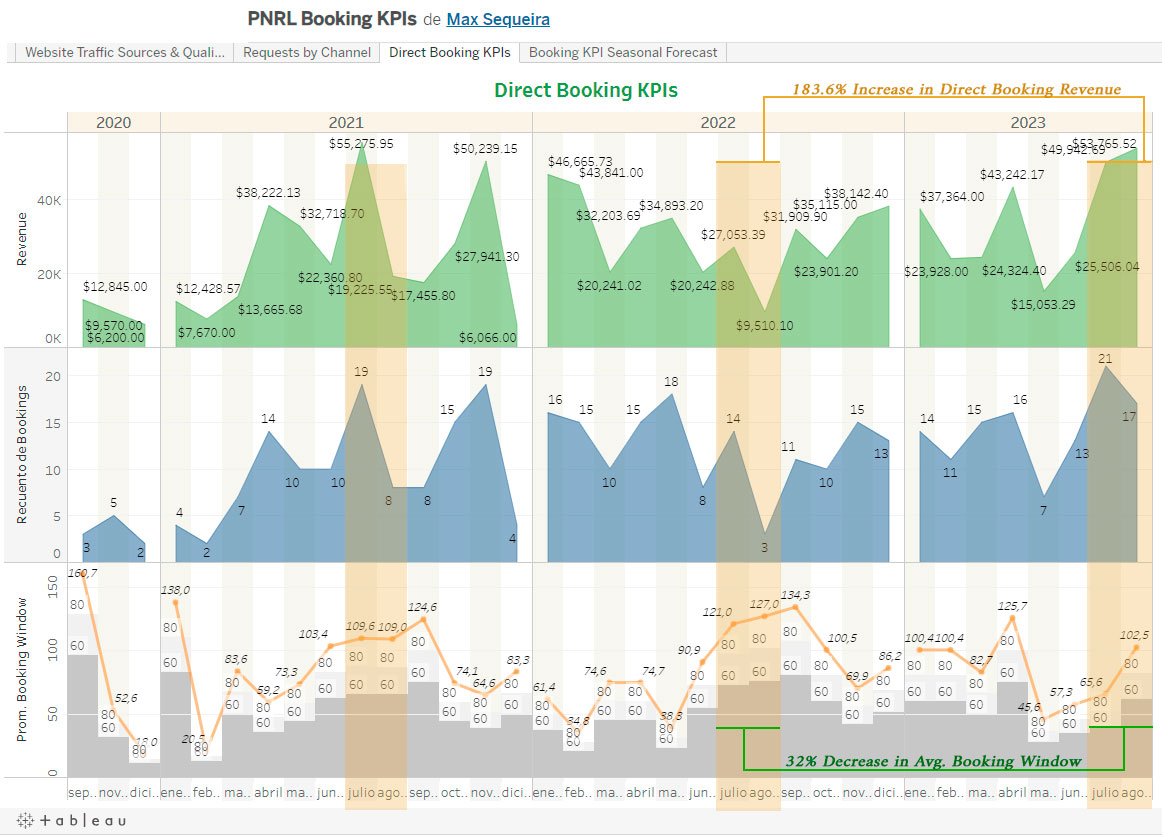Discover how you can leverage the power of embedded machine learning with Arduino and transform your IoT (Internet of Things) projects into intelligent systems for your business.
IMPORTANT: Not a single platform mentioned in this article is sponsoring or paying me for referrals. These are tools I have used and suggest in a professional manner for your own business benefit.
Arduino UNO and Edge Impulse
This post is a conceptual presentation of a more technical guide I recently published on the Edge Impulse forum to help Arduino UNO users quickly integrate their setup with Edge Impulse's machine learning capabilities.
Introduction to Arduino and its Capabilities
Arduino is a popular open-source platform for creating interactive electronic projects. It allows users to easily connect sensors and actuators for IoT applications. Despite its simplicity and affordability, the Arduino UNO model lacks support for advanced cloud-based features like integration with Arduino Cloud IDE due to its age.
For a separate project, I was wishing to integrate my Arduino UNO with Edge Impulse, being aware this would open up a world of possibilities for creating innovative and impactful applications. Albeit, the task was far from simple. I therefore set the task to write up my learnings in a simple step-by-step guide to faclitate Arduino UNO owners to get their IoT projects up to speed with Machine Learning capabilities offered by Edge Impulse!
Integrating Edge Impulse with Arduino
Edge Impulse is a powerful platform that enables developers to create and optimize machine learning models for embedded devices. By integrating Edge Impulse with Arduino, you can leverage the platform's capabilities to collect, label, and preprocess real-world data, train machine learning models, and deploy them directly onto your Arduino board or other platforms for further integration into solutions in ANY possible domains you could think of.
Upon integrating Edge Impulse with Arduino UNO, you will be able to then start collecting data from the sensors connected to your Arduino board and use it to train and deploy your machine learning models.
Collecting and Preparing Real-World Data
Collecting and preparing real-world data is a crucial step in building effective machine learning models. With Arduino and Edge Impulse, you have the tools to easily collect data from the physical world and prepare it for training your models.
In my case for example, I setup my board to collect data from three sensors, generating 4 data axes: light, temperature, air humidity, and soil humidity:
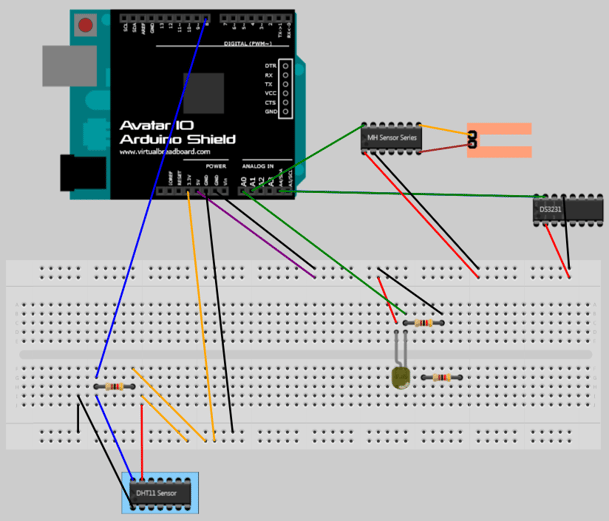
With this meteorological tracking system in place, you can use your sensors to collect weather conditions at regular intervals. Edge Impulse provides a data acquisition tool that allows you to label and store the collected data in a structured format.
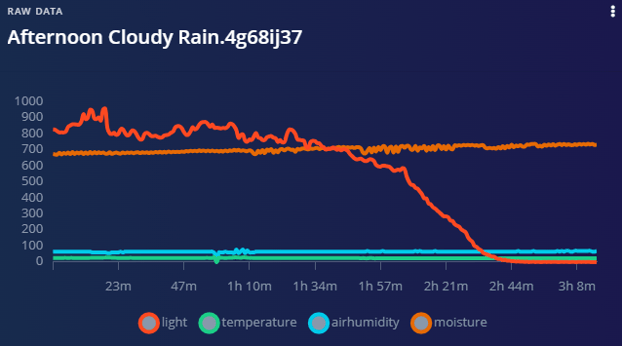
Once you have collected the data, you can use Edge Impulse's data preprocessing capabilities to clean and prepare the data for training. This includes tasks such as data normalization, feature extraction, and data augmentation. By ensuring the quality and relevance of your data, you can improve the accuracy and performance of your machine learning models.
Training and Deploying Your Machine Learning Model
Training and deploying your machine learning model is the final step in harnessing the power of embedded machine learning with Arduino. Edge Impulse provides a user-friendly interface that allows you to train your models using various machine learning algorithms and techniques.
To train your model, you can use the labeled data collected earlier. Edge Impulse offers a range of machine learning algorithms, including deep learning, decision trees, and support vector machines. You can experiment with different algorithms and parameters to find the best model for your business application... say, predict when rain will happen to send your customers an irresistible offer for raincoats, or monitor the temperature so that when the sun is VERY intense you send suggestions for skin protection products... or chilled beers! :)
Once you have trained your machine learning model, you can either deploy it directly onto a more advanced Arduino board model (Arduino UNO does not support embedded ML). This embedding allows your device to make real-time predictions based on the trained ML model, enabling it to perform intelligent tasks and make autonomous decisions (for a future project!).
Otherwise, you can transfer the ML model to a cloud-based development platform like AWS to develop real-time predictions that will work with other sets of data to activate other business applications -which is what I am doing for my CLIMA project: Customer-Linked Integration of Meteorological Activity.
On a separate post I will provide more details on CLIMA. In the mean time, I hope this article sparks up ideas for your own business to integrate real-time sensor data and Machine Learning to solve business problems and/or enhance market opportunities! Do let me know if you have any questions about this post, below.